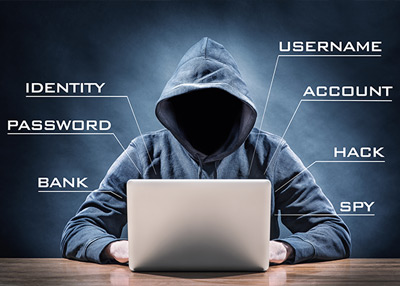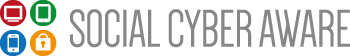If your account has been compromised or hacked, here are ways to regain control.
- How do I know if my email or social network account has been hacked?
- There are posts you never made on your social network page. These posts often encourage your friends to click on a link or download an App.
- A friend, family member or colleague reports getting email from you that you never sent.
- Your information was lost via a data breach, malware infection or lost/stolen device.
If you believe an account has been compromised, take the following steps:
- Notify all of your contacts that they may receive spam messages that appear to come from your account. Tell your contacts they shouldn’t open messages or click on any links from your account and warn them about the potential for malware.
- If you believe your computer is infected, be sure your security software is up to date and scan your system for malware. You can also use other scanners and removal tools.
- Change passwords to all accounts that have been compromised and other key accounts ASAP. Remember, passwords should be long and strong and use a mix of upper and lowercase letters, and numbers and symbols. You should have a unique password for each account.
If you cannot access your account because a password has been changed, contact the web service immediately and follow any steps they have for recovering an account.
Here are some resources:
eBay
- Help with eBay mail violations
- Help with a hacked account
- Help with inappropriate trading
- eBay Security Centre
PayPal
Gmail/Google
Yahoo
Outlook
YouTube